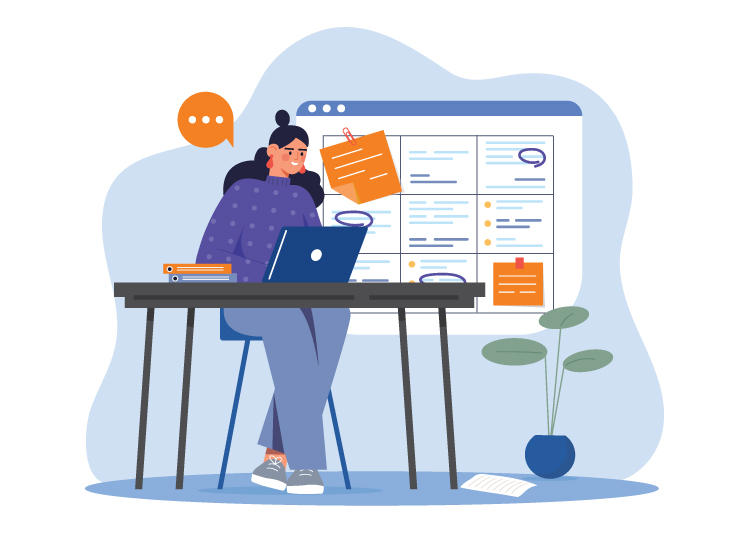Tight timelines are the norm in consulting. Regardless of specialty, your clients expect fast delivery without compromising on quality. That expectation can put enormous pressure on your teams, especially when you have limited resources and fluctuating client demands.
Modern workflow design isn’t about putting in more effort. It’s about better structure and visibility. By using streamlined processes and integrated technology, you can optimize how work gets done, enabling your firm to meet tight deadlines on time, maintain profitability, and keep clients happy.
Why Balancing Burnout and Meeting Tight Deadlines Matters
Before diving into workflow tips, it’s important to remember there are two sides to this story. The consulting industry already faces higher turnover rates than other sectors, mostly due to long work hours and a lack of work-life balance. This can be made worse each time tight deadlines are piled on your teams.
For example, according to research by Consulting.ca, consultants have to work 9.3 more hours than they’re paid on average each week. For management consultants, it’s common for work weeks to build up to 50 to 80 hours just to satisfy their workload.
Continuing to take on work that your team isn’t ready to deliver will lead to burnout, turnover, and poor project outcomes, which is why being strategic about project intake is critical.
How to Build Better Workflows to Meet Tight Deadlines
Using data, project management tools, and real-time analytics can be transformative for consulting firms looking to work more efficiently. Here are a few ways to create smarter workflows using technology.
Start With Real-Time Visibility Into Capacity and Workload
Before committing to aggressive deadlines, you need a live view of team availability to know if your firm can realistically meet them. Workforce management systems that integrate with project tools can show:
- Who is available and when
- Which team members are overbooked or underutilized
- Where bottlenecks are forming
This ensures deadlines are set based on actual capacity, not guesswork.
Align Workflows to How Your Team Operates
Delays often come from inefficient handoffs or mismatched processes. The project might move between too many people, have duplicated tasks, or lose key information between different tools.
Your digital workflow should mirror how your services are actually delivered, with clearly defined owners, timelines, and checkpoints.
Modern project management software can help by:
- Creating repeatable workflows for recurring project types
- Assigning roles and permissions to prevent bottlenecks
- Tracking approvals and status updates in real time
This helps create efficiency and reduce confusion. When workflows reflect reality, work moves faster and with less friction.
Turn Time Tracking Into a Forecasting Tool
Time tracking isn’t just about compliance – it’s a forecasting asset. By comparing estimated vs. actual hours on past projects, you can:
- Identify where projects run over
- Improve future quoting accuracy
- Set realistic deadlines based on evidence
This prevents over-promising and under-delivering.
Automate Low-Value Work
Administrative overhead is a silent deadline killer. When your team spends hours each week manually updating spreadsheets, sending status emails, or chasing updates, they lose time that could be spent actually delivering the project.
You can reclaim this time by automating repetitive tasks, such as:
- Project status updates
- Pre-bill generation from timesheets
- Time entry reminders
This can help free up time for additional projects.
Keep Communication Centralized and Contextual
Scattered messages and side conversations cause delays and mistakes. When project updates happen across email, chat, and meetings with no central record, teams waste time tracking down information and clarifying expectations.
Smarter workflows centralize the communication within the work itself. This means using project tools that support:
- In-task commenting
- File attachments in context
- Mentions and notifications
This ensures everyone knows where to look for updates, and new team members can ramp up quickly.
How coAmplifi Pro Helps Firms Meet Deadlines Without Burnout
Professional services firms that rely on outdated tools or siloed systems often operate in constant firefighting mode. Shifting deadlines, unclear capacity, and burned-out employees become the norm. But it doesn’t have to be this way.
CoAmplifi Pro brings workforce management, project planning, time tracking, and analytics together in one platform. With everything under a single login, firms gain real-time visibility, smarter workflows, and automated processes that support both profitable delivery and healthier teams.
Scale your firm predictably, profitably, and sustainably. Schedule your coAmplifi Pro demo now!