Cookie Policy

Cookie Policy
coamplifi.com
coAmplifi.com uses certain monitoring and tracking technologies, such as cookies, beacons, pixels, tags, and scripts (collectively, “Cookies.”) These technologies are used in order to provide, maintain, and improve our website and platform (the “Services,”) to optimize our offerings and marketing activities, and to provide our visitors, customers and users (“you”) with a better experience (for example, in order to track users’ preferences, to better secure our Services, to identify technical issues, and to monitor and improve the overall performance of our Services).
This page contains information on what Cookies are, the types of Cookies used on our Services, how to switch Cookies off in your browser, and some useful links for further reading on the subject. If you are unable to find the information you were looking for, or you have any further questions about the use of Cookies on our Services, please email privacy@coAmplifi.com. For more information about our general privacy practices, please visit our Privacy Policy.
- What are Cookies?
Cookies are small text files that are stored through the browser on your computer or mobile device (for example, Google Chrome or Safari). They allow websites to store information like user preferences. You can think of Cookies as providing a so-called memory for the website, so that it can recognize you when you come back and respond appropriately. Cookies are typically classified as either “session cookies” which are automatically deleted when you close your browser or “persistent cookies” which will usually remain on your device until you delete them or they expire.
- How do we use Cookies?
coAmplifi.com uses several different types of Cookies on our website and platform:
Performance Cookies: This type of Cookie helps us to secure and better manage the performance of our Services, and remembers your preferences for features found on the Services, so you don’t have to re-set them each time you visit.
Analytics Cookies: Every time you visit our Services, the analytics tools and services we use generate Cookies which can tell us (so long as they are allowed and not deleted) whether or not you have visited our Services in the past, and provide additional information regarding how visitors and users use our Services (such as how many visitors we have on a certain landing page, how often they visit, or where users tend to click on our Services). Your browser will tell us if you have these Cookies and, if you don’t but do allow new Cookies to be placed, we will typically generate and place new ones.
Registration Cookies: When you register and sign into our Services, we generate Cookies that let us know whether you are signed in or not, and maintain your login session.
Our servers use these Cookies to work out which account on our Services you are signed into and if you are allowed access to a particular area or feature on such account. While you are signed into our Services, we combine information from your Registration Cookies with Analytics Cookies, which we could use to learn, for example, which pages you have visited.
Marketing & Advertising Cookies: These Cookies allow us to know whether or not you’ve seen an ad or a type of ad online, how you interacted with such an ad, and how long it has been since you’ve seen it. We also use Cookies to help us with targeted advertising. We may use Cookies set by another organization, so we can more accurately target advertisements to you. We also set Cookies on certain other sites that we advertise on. If you receive one of those Cookies, we may use it to identify you as having visited that site and viewing our ad there, if you later visit our Services. We can then target our advertisements based on this information.
Third-Party Integration Cookies: On some pages of our Services, other organizations may also set their own Cookies. They do this to enable and improve the performance and interoperability of their applications, features or tools that are integrated with our Services, to track their performance, or to customize their services for you.
- How can you turn Cookies off (or remove them)?
All modern web browsers allow you to change your Cookie settings. You can usually find these settings in the ‘Options’ or ‘Preferences’ menu of your browser. In order to understand these settings, the following links to ‘cookies’ help pages may be helpful or you can use the ‘Help’ option in your browser for more details.
- Android Browser
- Chrome
- Internet Explorer
- Mozilla Firefox
- Opera
- Safari (Desktop)
- Safari (Mobile)
If you are primarily concerned about third-party Cookies generated by advertisers, and you live in the USA, Canada or Europe, you can also opt out from the collection of your data by our advertising partners who participate in the Digital Advertising Alliance.
Opt-out by visiting:
- http://www.aboutads.info/choices (for U.S. users)
- https://youradchoices.ca/en/tools (for Canadian users)
- https://www.youronlinechoices.eu/ (for European users)
In addition, on your mobile device (e.g., Android, iPad, or iPhone), you can change your device settings to control whether you see online interest-based ads.
- Useful links
To find out more about Cookies and their use on the Internet, you may find the following websites useful:
- allaboutcookies.org
- https://www.youronlinechoices.com/uk/
- “Do Not Track” Signals
Some web browsers may transmit “Do Not Track” signals to websites with which the browser communicates, telling the website not to follow its online movements. Because of differences in how web browsers interpret this feature and send those signals, and lack of standardization, it is not always clear whether visitors and users intend for these signals to be transmitted or whether they are even aware of them. Therefore, as many other reputable websites and online platforms, we currently do not respond to such “Do Not Track” signals.
Effective Date: January 1, 2021