In 2021, the team collaboration software market was $21 billion, according to Grand View Research, and should grow at a rate of 9.5 percent over the next decade. With so many offerings available, it may be hard to find the right platform for your company. Keep reading to learn more about the leading platforms.
What is a Communication Platform?
A communication platform is a software as a service (Saas) either stand-alone, or as part of a broader workforce management platform, that supports real-time communication with features like instant messaging, voice, video, screen sharing, and file sharing. It facilitates direct interaction between team members and customers. A communication platform has become a necessity in most workplaces, especially those with remote and hybrid teams & team members.
Two leaders in the digital communication field have appeared: Slack and Microsoft Teams. Each has distinct advantages, which we’ll examine below. If you still can’t decide after learning more about these platforms, we’ll also discuss another solution—a workforce management platform.
Slack vs. Microsoft Teams
Slack Technologies introduced Slack in 2013 (its current owner is Salesforce). It offers private messaging, persistent chat rooms (or channels), and searchable content storage. Slack supports video conferencing and screen sharing. Team members can join workspaces and use communication tools to collaborate, even if they are in different physical locations.
Teams, which Microsoft introduced in 2016 as part of Microsoft Office 365, has many of the same features as Slack. Both platforms offer search functions that make it easier to find information in workplace messages. Teams use ‘teams’ and Slack uses ‘channels’ to describe a feature that helps users organize communication data. One advantage of Teams is the ability to create sub-teams, which are essentially private channels within a team.
Both Teams and Slack allow you to integrate other communication and productivity apps like Zoom. Slack has an advantage here, with over 2,000 available integrations compared to around 600 for Teams. Slack even supports the integration of Microsoft products.
Pricing levels for the platforms are similar, with limited free plans and two levels of business plans with monthly subscription fees. Subscribers to Microsoft 365 for Business receive Teams as a free add-on.
Popularity of Slack vs. Teams
Slack and Teams have been competitors since the day Microsoft announced its plans to release an app with similar functionality. Although Slack controlled the digital communication market in 2016, Teams soon surpassed it. Slack had 18 million active users in 2022, compared to Microsoft Teams reported 270 million. Teams is currently the most popular business communication platform.
In the competition between Slack and Teams, there’s no clear winner despite Teams’ greater popularity. Although Teams is an attractive option if you already have Microsoft 365, there are many who claim Slack has a more intuitive user interface and is easier to use. Neither app has features to support task creation, assignment, and tracking, which are critical for workforce management. You’ll need to investigate a third-party integration if you need those features.
Some companies may consider deploying both Slack and Teams to tap into the full functionality of each. According to Brian Peterson, CTO at San Francisco-based Dialpad, “At the end of the day, enterprises can certainly use multiple platforms, but they’ll end up with a patchwork solution that creates inefficiencies, confusion, and misalignment. It may be more efficient to find one platform that actually does everything an enterprise needs — and does it elegantly.”
Another Option for Collaboration
Slack and Teams are both viable communication tools, but that doesn’t mean they are the best platform for every business. A workforce management platform like CoAmplifi may be more useful if you need to store and share documents in the cloud while supporting full collaboration among remote team members, and are seeking a broader workforce management solution with integrated employee communication tools.
CoAmplifi is tailored for a remote and hybrid workforce with tools for wage and hour compliance, overtime management, project management, and productivity tracking, besides the communication tools available in the popular apps. If you need more than chats from your communication platform and are managing a remote workforce, you need a workforce management platform like CoAmplifi!