Virtual meetings can help increase productivity by facilitating communication for remote workers, but too many virtual conferences are boring and disorganized. With some planning and facilitation, they can be more successful than regular meetings.
Here Are Ten Tips for More Productive Virtual Meetings.
Choose a Video Conferencing Platform
Video enhances productivity by mimicking in-person meetings, making workers feel more connected to each other. There is a variety of video conferencing apps available, including Zoom, Slack, and Google Hangouts. Choose one that’s compatible with participants’ hardware and installed software and ask meeting participants to use a device equipped with a camera so others can see them.
Assign a Facilitator
Every meeting needs a leader to keep things moving. Having a facilitator to provide leadership is critical for virtual meetings. The facilitator makes sure key topics are addressed and allows participants to be heard. The role can be filled by a manager, team leader, or team member, or rotated among meeting participants.
Create an Agenda
To prepare for the meeting, the facilitator should gather information about topics for discussion and create an agenda included with the meeting notification. Facilitators need to be realistic about the number of topics that can be covered without subjecting participants to overload—a half-page list of critical items should be enough.
Set Expectations Upfront
The facilitator can bring focus to the meeting by communicating the expected outcome before the meeting starts. All participants should sign in on time, come prepared, and give the meeting their full attention. Everyone attending should also understand that basic courtesies are expected, including not interrupting others and using the mute button when not speaking.
Require Preparation
Everyone who attends the meeting should be required to read the agenda and be prepared to discuss the included topics. This can improve productivity by reducing the amount of time spent explaining a topic before discussing it. The facilitator should remind attendees who seem unprepared to contribute to the meeting’s success.
Test Technology Beforehand
Meeting participants who are new to videoconferencing should sign on to the chosen platform and test its capabilities in advance of the meeting. To reduce the frustration that can come with modern technology, companies should make videoconferencing training available so that employees can connect on their own.
Start With a Check-in
Before the meeting gets underway, help participants feel more connected by asking each to provide a quick (2 minute or less) update about what they’ve been working on and what’s going on in their personal life. The facilitator should go first to give an example of what’s expected and then make sure each speaker stays within their time limit.
Add Visual Interest
The most popular videoconferencing platforms include sharing features that make virtual meetings more dynamic: share documents, spreadsheets, and slide decks to keep everyone interested and engaged.
Encourage Active Participation
Avoid one-sided information dumps by scheduling time on the agenda for questions and conversation. Issues that are brought up during the check-in can be discussed in greater detail, and the participants can offer suggestions and advice.
Discourage Multitasking
Traditional phone conference calls allowed many people to develop the habit of doing something else while listening. Multitasking during meetings is a significant drain on productivity since participants are only giving part of their attention. Videoconferences make multitasking more difficult, but the facilitator should remind everyone that their full attention is needed when it occurs.
According to the Harvard Business Review, two fundamental rules should be followed for truly successful virtual meetings: being present and respecting others’ time. Everyone’s time is wasted in unproductive meetings where these principles are ignored, so it’s in everyone’s interest to participate, maintain civility, and work to build trust when meeting in a virtual environment.
Make your transition to remote work as seamless as possible with coAmplifi. Virtual meetings will be a breeze with our experts! Sign up for our mailing list or follow us on social media to stay up to date with all things coAmplifi.