Project management software helps streamline business operations by increasing team member efficiency and collaboration projects. It can also provide insights into project workflows and tasks. To realize all the benefits of a new project management system, it’s crucial to gain the support and opinions of team members. Transitioning to any new software is challenging, but even more so if you don’t have full buy-in from the people who will be using it.
Here are five tips for successfully integrating project management software without negatively impacting team productivity and morale.
Involve team leaders in project management software selection.
Communicate early about the desire to use new project management software and involve team leaders in the decision-making process. If other tools are currently being used to manage projects, make sure all the essential functions of those specific tools will be replaced in the new system.
Invite team leaders and managers to have a say in the final decision. Although it’s not recommended that you let every team member vote on which software tool to purchase since it could decrease adoption from those whose favorite isn’t chosen, you will want their input.
Send out a Google Form asking what the team members may want from the software, and what they may feel is necessary. This way, you can get an overall sense of what your team will need from the software, and your team members will feel as if they helped make the decision.
After the software has been chosen, communicate often with team members about the expected rollout.
Foster in-house champions and cheerleaders.
Some people are more comfortable with change than others. Choose a few open-minded and innovative team members to go through training for the new software first and then serve as experts who can provide information and support as needed. These don’t need to be members of the IT department or others who typically provide technical support.
Instead, select team members who are excellent communicators and positive thinkers. You may want to select evident leaders in the organization who have already been accepted as informal leaders. Ideally, these experts will also be influencers, and their enthusiasm for the tool will encourage adoption by the entire team.
Set up the basics first and take small steps if needed.
Limit frustration with new project management software by setting up the basics before deploying it to teams. This might entail creating team member logins, adding project milestones, and uploading project documents.
Depending on the technical skills of those who will be using the software, you may want to introduce it in incremental steps. For example, teams could start by using it for a few simple functions and then gradually increase the complexity of managed workflows as they become more comfortable with the software.
Provide adequate training.
The most effective training is tailored towards the job requirements and technical comfort level of each team member. Some people are only comfortable if they receive in-person instruction, while others are happy teaching themselves from the software manual. Offer different training opportunities to accommodate the learning styles of all team members.
Ensuring that they know how to use the system will increase the ease of adoption. In addition to general training in how to use the new software, walk team members through some of their common workflows to demonstrate how the new system will work for them.
Plan the migration from older tools.
As much as you may want to ditch your old project management system, don’t think about fully detaching until you’re 1000 percent sure that all outstanding data has been migrated to the new software. This gives teams additional time to adjust to the change. However, don’t leave the other system around for too long, or teams may find reasons to migrate back.
Announce a timeline for blocking access to the old system so team members don’t feel blindsided when it goes away. You should also have a contingency plan in place to ensure operations continue if there are problems with migration to the new software.
Project management software can increase productivity and streamline operations when it’s supported by every member of the team that uses it. You can overcome the natural resistance to change by creating a shared understanding with teams about how the new software will improve their daily workflows.
Eliminate the barriers to entry for your new project management solution by signing up for your trial of coAmplifi, coming in the summer of 2021! Be sure to contact us with any questions you may have.
Get updates on the latest news about coAmplifi by signing up for our mailing list!