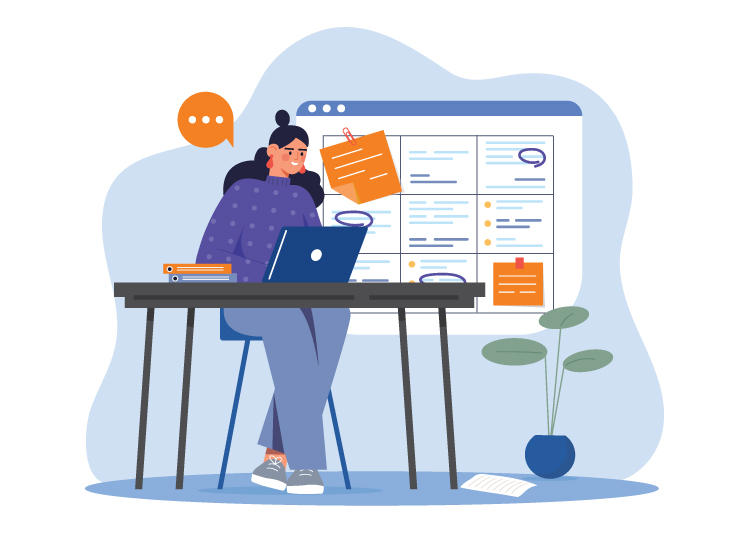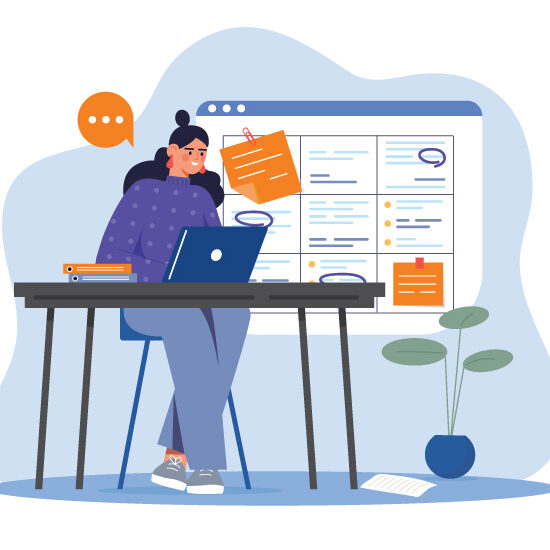Managing a single client engagement can sometimes feel like a full-time job. But when you multiply that by five, 10, or even 50 concurrent projects across multiple clients, consulting firms often end up with a tangled web of spreadsheets, emails, and status meetings that erode productivity and clarity.
With every client initiative having its own deadlines, resources, and deliverables, it can be hard for anyone to stay on top of every detail, including consultants and project managers accountable for successful delivery. And while project management software has come a long way, critical information can still fall through the cracks without a centralized project dashboard that integrates project and workforce data.
The Complexities of Multi-Project Work in Consulting
Managing multiple client engagements introduces challenges such as:
- Resource conflicts: Two client projects may require the same consultant at the same time.
- Missed deadlines: Shifting priorities can impact timelines and client satisfaction.
- Team burnout: High-performing consultants may be overworked while others are underutilized, affecting morale and retention.
- Inconsistent reporting tools: Each client may have different reporting expectations, making it difficult to consolidate progress when using multiple platforms or dashboards
- Lack of visibility: Without a single dashboard, project managers must check multiple tools to understand project status.
These challenges are more than inconvenient—they’re costly. Consultants waste time chasing information, and firms may miss upsell or cross-sell opportunities because they are forced into reactive project management.
5 Ways an All-in-One Project Dashboard Can Bring Clarity to Consulting Projects
Being able to see all of your active projects on one screen can significantly simplify your multi-project operations. It acts as a real-time control center where you can view the status, progress, and staffing of all client projects in one place. Here are five ways consulting firms benefit:
1. Real-Time Visibility Across All Client Projects
With all client engagements tracked through one dashboard, consultants and managers can instantly:
- See which projects are on track, behind schedule, or at risk
- Monitor milestones and KPIs
- Drill into any project for details or relevant documents without switching platforms
This visibility improves oversight and identifies bottlenecks before they impact client delivery.
2. Smarter Resource Allocation
Allocating consultants effectively across client projects is challenging. Overworking leads to burnout; underutilization wastes budget.
A dashboard connected to workforce data lets you see:
- Who is working on which tasks and when
- Where capacity exists for new engagements
- Where scheduling conflicts may arise
This enables proactive staffing decisions and balanced workloads across internal and client-facing teams.
3. Real-Time Updates and Notifications
No more waiting for status meetings to get updates. Modern workforce and project management platforms provide:
- Real-time task completion updates
- Notifications for overdue items
- Automatic progress tracking
Consultants and client managers always know where projects stand without unnecessary emails, calls, or meetings.
4. Integrated Time Tracking and Budget Control
Managing time, project tasks, and consultant schedules from a single platform provides:
- Real-time visibility into hours worked per client or project
- Accurate billing and fewer disputes
- Comparison of budgeted vs. actual hours
- Real-time labor costs and expenses
A unified dashboard ensures time tracking ties directly to project progress, helping finance teams streamline client invoicing and reporting.
5. Improved Communication and Accountability
A single dashboard serves as the source of truth for everyone, from project managers to consultants working across multiple clients. This leads to:
- Fewer misunderstandings
- Clearer expectationsPriority alignment
- A culture of accountability and ownership
Many solutions with single dashboards, like coAmplifi, also include messaging tools so communication takes place where the work is happening to further boost collaboration.
Power Consulting Project Success With coAmplifi Pro
Streamlining multi-project management with a single dashboard helps consulting firms make faster decisions, reduce administrative overhead, and improve on-time delivery rates, enhancing client satisfaction.
coAmplifi Pro is a consulting operations platform with built-in project management tools for advanced project tracking. It offers a single dashboard and lets you track:
- An unlimited amount of projects
- Real-time budget depletion
- The amount of time spent on each task and milestone
- Employee and contractor timesheets
- Missed deadlines
- And more
Create simplicity across your project teams. Schedule a demo now!