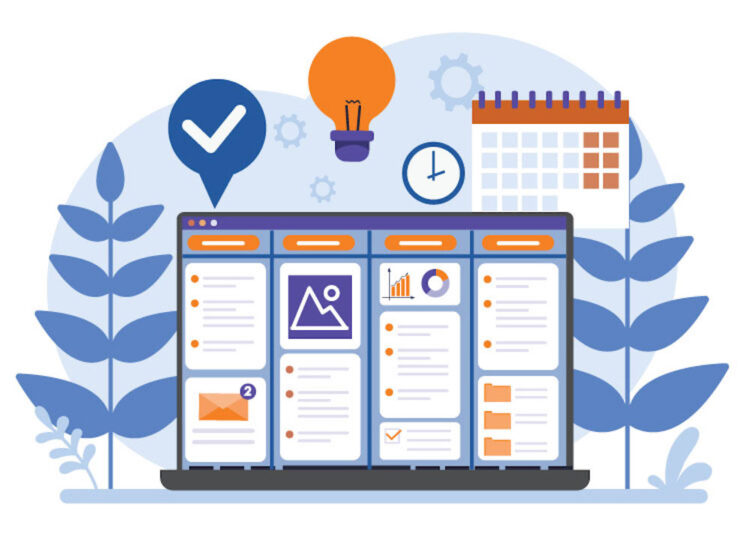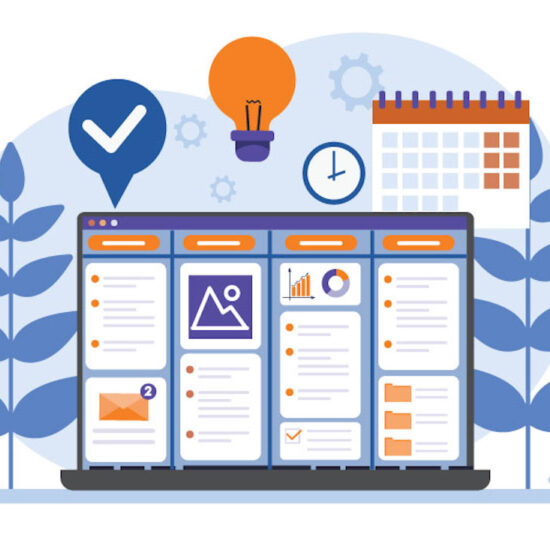The practice of project management can be incredibly complex, with dozens or hundreds of tasks and dependencies needing to be tracked. Project management software tools have become so popular because of the support they provide in scheduling, organizing, and reporting on project workflows.
They can also improve team communication and collaboration.
When searching through all the project management systems for the best fit for your team, there are certain standard features you should expect to find, including:
- Scheduling and task management
- Team coordination and collaboration
- Time tracking and data storage
- Report creation
- Budgeting and cost tracking
- Billing and invoicing
According to Connie Emerson, associate professor for Northeastern University’s project management program, “It seems today that some organizations bring in multiple tools that don’t connect with each other. Not having a strategy for the software’s overall use can get in the way of providing value. Over a period of time, employees become frustrated and blame project management when, in fact, it’s the lack of process used to select and integrate the tool.”
Scheduling and Task Management
Effective scheduling and can only take place when all project tasks are identified. Project management software helps break down work into tasks that can be defined, assigned, scheduled, and tracked. There are fewer chances of misunderstandings due to miscommunication when task assignments and progress are visible.
Many project management systems provide graphs and other visual tools to present a clear view of which tasks are started, in progress, and complete. The tools can help managers assign tasks while balancing available resources against project milestones. Shared team calendars are an important part of many project management systems, used to schedule meetings and send notifications about upcoming deadlines.
Team coordination and collaboration
Significant projects involving dozens or even hundreds of team members need a digital environment for online collaboration. Project management software should include tools that allow team members to discuss and share their work. This may be done with file-sharing tools, messaging tools, and discussion forums. Some systems provide team dashboards where essential project information or business data can be displayed.
Time Tracking and Data Storage
A good project management system consolidates all project data, especially information about how time is being spent. Having this information in one place where it can be quickly accessed allows a project manager to identify which tasks are taking longer than expected and which need more resources. It can also provide an overview of how team members are spending their time and which team members may need help managing their time. Besides time data, project management software can be used to store project documents, allowing online access by multiple team members in different locations.
Report Creation
Real-time reporting tools are a fundamental feature of project management software systems. The ability to create customizable reports is available in many systems, allowing project managers to view project workflow from a high level or concentrate on a specific team member, time period, or milestone.
Budgeting and Cost Tracking
Large projects usually come with a lot of expenses to be budgeted and tracked. Project management software typically goes beyond the simple spreadsheet and provides advanced tools for tracking and reporting on project expenditures. The system helps the project stay on budget by sending notifications for items that go over budget.
Billing and Invoicing Features
Project management systems that include invoicing features make it easier to track billable hours for project tasks. Some systems provide tools to automate time tracking, billing, and invoicing for multiple clients. They will even send out automated late notices for overdue invoices.
In Summary
Making the best use of project management software means finding a system that’s the best match for a team’s project management workflow. The basic features described here, especially task management and reporting, can be found in most systems. If additional features are needed for specific functions like accounting, additional tools can be added to the process.
Remember that the tools you choose and how you implement them for your project can play a big role in the software’s success. If you want to find the perfect tools to assist your company, contact coAmplifi today. We are here to help your business and team succeed beyond expectations.