Strategic workforce planning leads to better business, HR, and talent outcomes – but only if your workforce adopts the planning tools that make those outcomes possible. User acceptance is a key metric measuring adoption.
Once you’ve figured out the technical (e.g., features, functions), cost, and compliance complexities of implementing new workforce management software, clients are sometimes surprised to learn that your next biggest barrier to implementation is user acceptance by the workforce. At least 70% of organizational changes fail due to workforce resistance.
However, there are some tried-and-true ways to get more team members on board for the organizational benefits that come with a new workforce management software. Here are some tips to guide you to success.
6 Ways to Increase Workforce Management Software Adoption Through User Acceptance
1. Communicate the Benefits
It’s often easy for team members to focus on the negative impacts of large changes, such as disruptions to their daily routines, the learning curve of a new software solution, and new job responsibilities.
To help prepare your team for a successful workforce management software implementation, spell out all of the ways that this technology can make their lives easier, including:
- Understanding how the selected solution improves business outcomes
- Understanding that executive management may have already made the business decision and is looking for input on implementation, having already made the decision to implement a new solution
- Improved internal communication
- A more cohesive remote and hybrid workplace
- A more equitable distribution of work
- Greater alignment on project timelines and goals
- Better work-life balance
- Tools to help them remain compliant with industry regulations
2. Define the Desired Outcomes
Implementing new workforce management software requires a well-defined plan and a strong business case for what the organization is trying to accomplish; this helps ensure maximum Return on Investment (ROI). When team members are aligned with leadership decisions, it allows all levels of the organization to work toward the same goal.
Let your employees know:
- What specific organizational inefficiencies are being addressed through the new software
- How the implementation will enable your organization to reach its goals
- What aspects of the workforce management software will provide a better customer experience or lead to increased business
- Clarify and communicate that executive management has already made the purchasing decision and is looking to key segments of the workforce for their suggestions on implementation & training
- How implementing the new software will set the organization up for scalable and sustainable success
Some of these desired outcomes will vary depending on your organization’s industry. For example, organizations in the financial services industry may use workforce management software to reduce errors associated with manual revenue cycle management and to ensure compliance with good billing practices. The more specific you can be about your goals, the better.
3. Set Clear Expectations
Aside from goals and benefits, it’s important to also communicate the practical aspects of your workforce management software implementation and set clear expectations. This includes:
- A clear timeline for implementation
- Which organizational processes will be affected
- How data will be transferred over to the new system
- Where technical help can be received if an employee experiences issues
- Whether clients may require notification of any changes
4. Involve Stakeholders From All Departments
Workforce management software changes will uniquely impact various roles throughout your organization. To prepare your team members for the change, you’ll need to show them how the software will be used within their department. This may also include outside vendors.
For example, going back to our financial services firm scenario, accountants will need to learn where to find budgetary data to make better business decisions, while bookkeepers will likely be more focused on data entry processes and billing procedures.
Consider scheduling a demo for each team to demonstrate how the workforce management software will impact their daily work.
5. Provide Proper Resources
Change requires training & support. Employees will be more likely to welcome the new software with open arms if they feel they’re being set up for success.
Be sure to provide the resources team members need to continue doing their best work inside the new system. Helpful resources may include:
- Training classes or videos
- A library of troubleshooting articles
- A help desk contact to get technical support
- Easy access to leadership for questions and advice
6. Acknowledge Challenges and Ask for Feedback
Let’s face it – software implementations don’t always go as smoothly as planned. It’s important to acknowledge and address challenges with transparency when they arise.
Inviting feedback from your team on any areas that may need improvement within their specific job functions is also critical. Team members know the ins and outs of their jobs best and can provide insight into optimizing their productivity and efficiency. Adoption is also more likely when employees feel like they have a voice.
The Easiest Way to Ensure a Successful Software Implementation
Perhaps one of the most overlooked factors in setting your organization up for a smooth transition is finding a workforce management software that is intuitive, easy to use, and offers the features & functions needed to better achieve your organization’s unique business goals.
coAmplifi simplifies processes like time tracking, billing, financial projections, project management, and more. Schedule a demo now!