Health Risks in the Office
While everyone’s health status is different, as a general proposition, overall diet, exercise, nutrition, and other factors all contribute to overall health. Prolonged sitting is less healthy than a combination of exercise, regular movement, and some sitting. Having a regular exercise schedule outside of work doesn’t guarantee to be free from these problems if you are sedentary all day in the office, but it certainly can help.
Importance of Regular Body Movement, Rest Breaks, and Meal Periods
No matter how busy you are at work, no one expects you to stay at your desk all day. You can realize immense health benefits with little disruption to your day by doing something as simple as regular body movement (e.g., getting up and walking every hour). Standing and stretching every 30 minutes or so can also be helpful/ Walking outside, and getting some fresh air, is also helpful. Using the stairs (instead of an elevator) can also be helpful, as long as it is safe for you to do so.
According to Jan Vernikos, former life sciences director at NASA, standing every half hour stimulates the body by fighting gravity. “It’s not how long you stay standing, but how often you stand up, how often you challenge your body to respond,” Vernikos recently told ABC News. “What provides the baseline of physiological activity in the body is small to large movement, intermittently all day, every day.”
The problem with forming a daily exercise habit is that first, you need to make it part of your routine. According to the University of North Carolina, a study of people who made New Year’s resolutions found that only 19% had kept their resolutions after two years. Without a plan or strategy, most people abandon new routines too quickly.
Create Your Own Break Schedule
Creating a schedule is an effective strategy for establishing healthy habits. It may sound like overkill, but it’s easy to lose track of time when you’re busy or deep in concentration. Before you know it, a few hours have passed, and you’re still at your desk.
If you’re already using workforce management software to schedule meetings and other office events, why not use it to send yourself healthy break reminders, whether you are working from home, hybrid, or telecommuting. Examples:
- Have a walking meeting instead of a meeting where everyone is sitting together
- Go for a walk outside and get a breath of fresh air
- Get up and go grab something to eat or drink
- Instead of sitting at your desk, if you have a sit/stand desk, stand at your desk periodically
- Ensure your monitor is pointed at a slightly downward angle to minimize glare or reflections and adjust your screen brightness, font, color, a contrast to better suit your preferences
- Use a headset or handsfree
- Use an ergonomic keyboard and mouse
- Maintain good body posture
- Use a comfortable, supportive chair
- Stay hydrated throughout the day
- Keep your windows open to ensure plenty of fresh air
If you stick to an hourly movement schedule, you will have increased your activity by at least an hour by the end of the day. For additional motivation, ask members of your team to join you on a daily walk or exercise break. Having a workout buddy at work can increase your motivation and help ensure consistency.
Don’t rely on your memory to take a break. An external notification that comes through your company’s workforce management software is an effective tool to get you moving, just like a meeting notification. It’s easy to lose track of time and stay sedentary, but an alarm on your phone or computer screen is harder to ignore. When you take a break, don’t forget to prevent eye strain by looking away from your computer screen, and remember to rotate and stretch your wrists.