Benefits of Workweek Planning
You can better estimate your daily work hours and personal time when you plan your week. Having a plan for the week contributes to work-life balance by helping to shield you from unexpected emergencies that mean working longer hours.
Your plan can improve your productivity when you prioritize the items on your schedule according to their importance. Another benefit of workweek planning is that daily and weekly help you stay motivated throughout the week.
Steps for Planning Your Workweek
1. Start with your To-Do List
On Monday morning, create a checklist of tasks that need to be completed during the week. Start with your current to-do list and assign each item to one or more days. Then add all the meetings you need to attend. You should also consider long-term work that needs to show progress this week.
Write it down if you have been trying to keep track of everything in your head. For greater efficiency, maintain your master to-do list online with workplace management software so you can update it from any internet-connected device or geographical location.
2. Prioritize by Due Date
Every item on your to-do list should have a due date and a time estimate. Some of your due dates will reflect organizational deadlines, while others are based on your estimates of when you can get something done. Without due dates, it’s hard to prioritize tasks that seem equally important. If you have tasks that require significant effort, with due dates more than a week away, experts recommend breaking them into smaller subtasks that can be completed within a week.
3. Populate your Calendar
Once you have a weekly list of tasks with time estimates and due dates, you can add them to your calendar. Don’t forget to leave some time for unexpected emergencies. Using an online calendar linked to your organization’s communication platform will make it easier to keep it updated. Many workplace management systems provide this capability.
Staying on Track
If you don’t follow the plan, it’s worthless. You can keep your week on track by checking your plan frequently, checking off items you’ve completed, and adding things that have come up during the week. Your list is meant to be dynamic, so don’t be afraid to change it. You may not have time for some lower-priority items, so you should move them to next week’s plan.
Reward Yourself
Creating a workweek plan that makes you more productive is cause for celebration. If you get through the week and have made real progress on your plan, it’s time for a reward. According to Indeed.com, “Incentives are a simple and efficient mechanism for increasing motivation, as they reward and encourage high productivity levels. If you’ve had a productive and meaningful week, you can reward yourself with incentives such as a gift or treat.”
Evaluate your Progress
According to motivational speaker Brian Tracy, “Every minute you spend in planning saves ten minutes in execution.” Begin each morning of the week by checking your workweek plan and deciding if you need to make any modifications.
Schedule time each week to reflect on your progress and plan for the upcoming week. Pay attention to items that take longer than you expected so you can adjust your plan in the future. If you always have incomplete items that get moved to the following week, your time could be over-scheduled. Find out if you can delegate some tasks or lower their priority. If you decide to talk to your manager about your workload, use your workweek plan to back up your claims.