Whether held in person or online, face-to-face meetings offer the opportunity for like-minded people to come together for planning, brainstorming, and information sharing. When meetings are correctly planned, they can foster cooperation and lead to group solutions that meeting participants would not have arrived at on their own.
Planning a meeting and making sure all your team members have the correct information can be difficult. Everyone needs to have the right time (often across multiple time zones) and enough of a heads up to download the teleconferencing technology.
The most efficient way to plan meetings is with a calendar organization feature. With this tool, everyone who needs to attend the meeting receives an invite with the time, meeting location or link, and any additional notes. The meeting can be added to each team member’s calendar, which sends each person a reminder when the meeting gets closer.
Here are 10 steps to ensure your next important meeting starts on time and is an effective use of your teams’ talent.
Who Needs To Be at the Meeting?
According to Simone Maxwell, professor of business at Purdue University Global, the purpose of the meeting should determine the number of people invited. “If it’s a problem-solving or decision-making meeting, aim for no more than eight participants. But if you’re brainstorming, invite as many as 18 people; and if you want to disseminate or share information, invite as many people as you want.”
Once you know who to invite to the meeting, create an event and add everyone to it. After you create the event, each team member receives an invitation with all the pertinent information and the meeting appears on their calendar.
Where Will the Meeting Be Held?
If you’re meeting in real life, book a large enough meeting room well in advance. For virtual meetings, choose teleconferencing technology available to all participants. When you create the meeting event, be sure the link to the meeting is included so everyone can easily join.
Create a Preliminary Meeting Agenda
Develop an agenda consisting of a written sequence of topics for discussion. A meeting agenda serves two purposes: to let participants know the topics for discussion and to help keep the meeting on track. You may want to specify a time for each agenda item to limit discussion time.
Depending on the type of meeting, you may want to send the agenda with the invitation and ask if anyone can think of any other topics the meeting should cover, though this isn’t necessary for large information-sharing meetings. Either way, it’s often helpful to upload the agenda to the event so everyone can access it and follow along.
Send a Meeting Invitation That Sets Expectations
The meeting invitation should include details about the time and place of the meeting (or the technology platform for virtual meetings). Make the purpose of the meeting clear in the invitation. You can also upload any background materials to the event that participants should read before the meeting. Most platforms automatically send out an email or a notification to the relevant team members when the event is created.
Take Time To Prepare
It really does pay to prepare for important meetings. Put aside enough time to create any required media like PowerPoint slides. Practice your presentation and follow up with the remaining details well in advance so you can start the meeting on time with minimal stress.
Respect Everyone Else’s Time
Respect meeting participants by starting and ending on time. Set up any necessary equipment in advance and make sure you create the meeting event and send out the invite as early as possible to give everyone plenty of time to prepare. Don’t hold up the meeting for latecomers; if someone critical to the discussion on one agenda item hasn’t arrived, try to move ahead with a different item. And always remember, even though the team members may be salary, the company is still going to have to pay for the time spent in a meeting.
Follow Your Agenda
Sticking to your agenda is a great way to avoid wasting time. Be ready to curtail discussion on an agenda item if the meeting is running late. If it’s a decision-making meeting, keep discussions focused on coming to a decision.
Take Notes on Action Items
Appoint a meeting scribe to take notes about discussion results and action items. You can do this yourself while leading the meeting, but it may slow down progress. Notes taken during a meeting need to be carefully memorialized by a designated note-taker who has had some training in taking meeting notes. Notes should be general in nature (not verbatim) focussing on action steps decided in the meeting. At the end of the meeting, the scribe can upload the notes to the event so everyone can access them.
Know When To Take Discussions Offline.
It’s not unusual for several participants to get involved in tangential discussions unrelated to the meeting’s purpose. Suggest that the conversation continue outside the meeting and move on to the next agenda topic. If they come to important conclusions outside the meeting, they can always upload their notes to the event so everyone can read them.
Publish a Meeting Summary
At the end of the meeting or when concluding each agenda item, summarize results and action items to be completed later. After the meeting, send out a follow-up email with the summary to all participants. You may also want to share the meeting results by sending them to a broader audience who didn’t attend the meeting. You can upload the meeting summary and any other pertinent documents to the event itself; that way all the information is in one place and everyone knows where they can access it.
Meetings are essential for a productive team. If you would like to learn more about how coAmplifi can solve all communication issues and allow your team to effectively have meetings, contact us today about our business management software! Our experts are here to help your business communicate better than ever before.