What is Workforce Management Software (WFM)?
Workforce Management (WFM) is a set of processes and management tools used to optimize workforce productivity through strategic human resource allocation and embedded processes. It includes software management solutions that automate key human resource functions, time tracking, scheduling, training, data collection, analytics, and forecasting.
Initially used in call centers to help automate staff scheduling, WFM has expanded into retail, professional services, and other sectors and has grown to encompass a more comprehensive set of workforce management capabilities that help manage some of the most critical aspects of business operations. According to market research firm Statista, 88% of business organizations worldwide now use WFM software applications for labor scheduling or budgeting.
Workforce Management and business management software, like other office technology, is constantly evolving and improving. Businesses willing to explore the new terrain will find countless ways to improve operations through performance monitoring, forecasting, and advanced analytic tools. Make sure you understand your company’s requirements as well as the different platforms available to find the system that’s the best fit for your needs.
Here are the 6 Top Capabilities & Functions of the Best Workforce Management Software Tools
Workforce management software is a type of business management software that focuses on human resource utilization. Payroll service provider ADP defines Workforce Management software as “a suite of tools that helps ensure employees are in the right place, at the right time for maximum productivity.” This type of software is essential for businesses with hourly or shift-based workers combined with complexities like dynamic scheduling and remote workers.
This workforce optimization software aims to ensure that human resources are currently available and allocated correctly and that they will continue to be available in the future. Besides employee scheduling, forecasting, and time tracking, an essential function of workforce management software is support for effective communication between team members, employees, leaders, and customers.
Below are the Six Key Attributes Found in the Best WFM software.
1. Assistance with Continuous Wage and Hour & Organizational Compliance
The different states, counties where staff work, different industries, point in time, hourly/non-exempt or salaried/exempt all have different wage and hour requirements. Helping to stay in continuous compliance with all applicable Federal, State, and local laws ensures your teams and team members are paid in full, every day, rest periods and meal periods, overtime when appropriate, etc.
A state-of-the-art workforce management system helps employers, employeesteams, and workers or team members know which rules apply to them and when all the time.
Additional options allow employer-specific business rules and may include organizations with a collective bargaining agreement (CBA) or a Labor Management Partnership (LMP).
2. Planning, Scheduling, and Resource Tracking Analytics
Workforce Management software uses statistical data about business demands and past performance to forecast resource requirements on a daily, weekly, monthly, seasonal or annual basis. Scheduling is automated based on forecast data. Many workforce management systems allow managers to experiment with variable factors and create different forecasts for strategic planning. Schedule monitoring is available in real-time to address changing resource needs. For example, call centers use resource tracking based on call volume forecasts to schedule call agents where needed. Being able to track business resources precisely helps prevent under-staffing and the risk of customer displeasure as well as the economic losses from over-staffing. In organized settings, management and labor can track key components of a collective bargaining agreement (CBA) in real-time to better understand how management and labor are complying with the CBA and, more broadly, a Labor Management Partnership (LMP).
3. Optimized Time Tracking
In addition to providing functionality for reporting start and end times for work shifts, the best Workforce Management software supports real-time monitoring for exceptions. Managers need to be able to react immediately if employee scheduling issues impact the quality of service or trigger compliance risks. Many systems include alarms that can be set to go off when exceptions occur between forecasted and actual data, allowing managers to proactively resolve issues in real-time. WFM software typically supports performance management by allowing managers to observe employees performing tasks in a variety of circumstances. Analytics are available to evaluate performance for team members, teams, and departments or the entire organization based on performance data.
4. Multi-Channel Support Platform
In work environments where team members are communicating on several different channels, such as voice, email, live chat, and virtually, the best Workforce Management software supports multi-channel tracking. This feature helps managers ensure that their teams deliver consistent information and perform efficiently across all channels. Separate forecasts should be available for each channel to determine and schedule resource requirements in real-time.
5. Team & Team Member Workforce Support & Transparency
Team members and teams are empowered to be more productive when provided automated access to a knowledge base and training materials via WFM solution or business management software. Good business management software also provides self-service capabilities so employees can access benefits, payroll, and attendance information and request time off, as well as key production metrics. Giving team members some control over their schedule helps keep them engaged and productive.
6. Enhanced Employee Engagement and DEI
Team members and teams are engaged when everyone understands the goals, how success is measured, working in a level playing field. Diversity, Equity, and Inclusion (DEI). Diversity is the presence of differences, equity promotes fairness and consistency, and inclusion is about feeling welcomed. Working together, effective DEI allows teams and team members to do what they do best, equally.
Contact coAmplifi Today to Learn More About Our Workforce Management Solutions
If you are looking for a new business management software, contact coAmplifi today. We look forward to assisting you and your team to be the best functioning business possible with our workforce management software and services.