Staying connected with team members in remote locations has always been a challenge. With more remote team members than ever, many organizations are looking for new ways to increase communication. One of the most popular is the daily stand up meetings, long used by Agile software development teams for quick check-ins. When handled correctly, these informal gatherings are a valuable tool for managers of virtual teams.
What is a Stand Up Meeting?
The term ‘stand up’ comes from the idea that no one has time to sit for a meeting, so the check-in is conducted while standing up. Ideally, it takes place early in the workday. Of course, team members sit for virtual stand up meetings conducted online.
During the meeting, each team member takes a few minutes to report on three questions
- What have you completed since the previous stand up meeting?
- What do you plan to accomplish next?
- What are your roadblocks, and what help do you need?
These questions help keep everyone focused and on track. Frequent progress reports help ensure that no one spends too long spinning their wheels on a problem. Since remote team members don’t have the opportunity to walk down the hall and discuss a problem with a co-worker, the daily start-up provides a valuable forum for problem-solving.
One of the most significant benefits of brief daily stand ups meetings compared to weekly or monthly update meetings is that it encourages everyone to break large tasks into smaller chunks and then push to complete them in a day for reporting in the following day’s stand up. This in itself, can boost productivity, especially for those who need help with time management.
5 Tips for Effective Daily Stand Up and Virtual Stand Up Meetings
Communicate clearly the purpose of the meeting.
Make sure everyone understands the stand up meeting format and comes prepared to talk about their status. Let it be known that everyone on the team is expected to interact and participate in stand up discussions.
Appoint a moderator.
A structured meeting like a stand up needs a moderator to keep things moving along and discourage team members from talking over each other or getting off-topic. The moderator doesn’t have to be the team manager; it can even be a role that rotates among team members. The moderator’s responsibilities include starting the meeting on time, keeping conversations on the topic, and taking some type of shared notes to record meeting outcomes.
Watch the clock.
The whole point of a stand up meeting is to convey information in a brief amount of time. If this means watching the clock, don’t hesitate to give each team member a limited amount of uninterrupted time for reporting their status. When discussions get lengthy, schedule a separate breakout meeting.
Set aside time for socializing.
For remote team members who are feeling isolated, the daily stand up can become a welcome routine that makes them feel connected to the rest of the team. Some managers schedule a few minutes of casual conversation before or after the stand up to help the team network, but it’s best to keep the meeting itself focused on work topics. Instead, schedule other events for the team to socialize.
Adjust as needed.
Flexibility is important when starting a new daily routine like stand up meetings. Don’t be afraid to make changes if something isn’t working after a few weeks. Some teams find that daily meetings are too frequent and switch to two or three meetings per week. The entire team won’t be able to attend every day, so provide an alternative method (such as sending an email or updating a shared document) for team members to report when they can’t attend.
Communication is Critical.
The original goal of start-up meetings was to promote face-to-face conversations about team progress. Virtual teams should be provided with every resource possible to duplicate the in-person experience, including a video conferencing platform. Being able to see each other in a daily meeting helps build team rapport, increase engagement, and boost productivity for remote workers.
Encourage team members to attend as often as they can, especially more senior team members who may feel their time is better spent working. These team members typically have knowledge that can help remove roadblocks, but no one has asked them directly for help. Another benefit of stand up meetings is the knowledge transfer that can occur with increased collaboration.