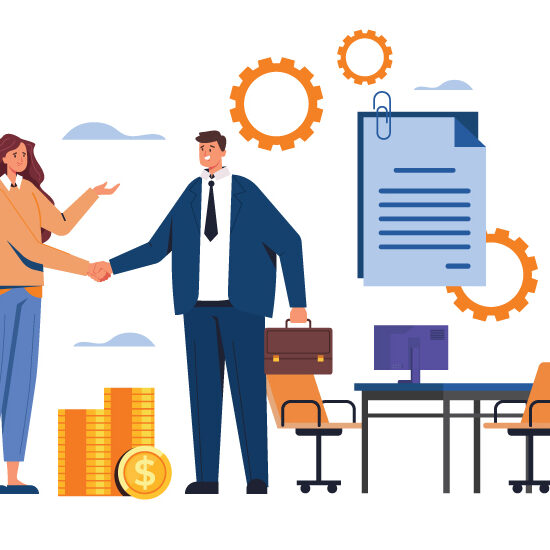You’ve recruited, interviewed, and hired a potentially great employee who may be working on-site, hybrid, or remotely, but don’t congratulate yourself yet. Without an effective onboarding process, all that effort might be wasted when the new hire leaves after a few months on the job. First impressions can have an enormous impact on a new hire’s future engagement. Yet, a Gallup study of the American workplace found that only 12% of employees believe their company does a respectable job with onboarding.
Many companies accustomed to in-person onboarding are challenged when onboarding hybrid and remote team members, and teams. According to Sally Stetson, co-founder of Salveson Stetson Group, an executive search firm, “Hiring and onboarding new employees completely virtually is a new concept for most employers. A lot of companies are trying to figure it out.”
Since much of hybrid and remote work is technology-based, one of the keys to success is relying on software tools to automate the onboarding process. If you aren’t using a workforce management system, this is the time to start.
Take Stock of Current Onboarding
An onboarding process makeover should begin by taking stock of the current process. Conduct a survey of recently hired team members/teams and ask for honest feedback about their onboarding experience. Was the correct information available or did they have to find things out on their own? Did they get a good understanding of the company’s values, products, and services? At the end of onboarding, did they feel enthusiastic about the job?
Automate and Simplify
After reviewing your existing onboarding, look for ways to streamline the process with digital tools. All onboarding tasks, from getting system access to setting up email to reviewing job-specific tutorials, should be online and automated. Your workforce management system should supply shared calendars, online content, and automated emails for setting up and tracking various onboarding tasks.
Automating the onboarding process doesn’t mean you have to make it cookie-cutter. Although some aspects of onboarding will be common for all new hires, details should be tailored to the new hire’s role in the company. Personalize each new hire’s learning path to best prepares them for their new job.
Roll Out the Welcome Mat
Prior to their first day, a new hire’s manager should send a welcome message that expresses how happy the company is to welcome them aboard. Some companies send a gift of branded merchandise to help boost new hires’ enthusiasm, a welcome card from the C-Suite Officer, or an introductory call with Company leadership to better understand culture and how the organization succeeds as a provider of choice and as an employer of choice.
Whether hybrid or remote team members use their own devices or company equipment, they will need support setting up and configuring software. Custom training videos and automated download tools can be handy. Also, be prepared to supply personalized virtual support and remote system troubleshooting for those who experience setup issues.
Build Early Employee Engagement
Don’t expect remote new hires to wade through pages of text about your company and the role they’ll play. Build employee engagement from day one with interactive onboarding presentations that provide a comprehensive overview of the company, its products, and services. Include interesting and funny facts about company history, values, and culture to help new hires feel like the organization is unique, and they want to be part of it.
Invest More Time Up Front
Instead of making the onboarding process a “one-and-done” that wraps up after a single day spread onboarding across one or more weeks. Use your workforce management system to set up group sessions with live presenters who can answer questions. Send regular emails or messages in the early days of onboarding to make sure a new hire doesn’t feel forgotten.
Schedule One-on-Ones and Social Time
Video training sessions are great for conveying company information but don’t forget the social side of onboarding. Schedule one-on-one meetings with the new hire’s manager and senior team members. Some companies find it useful to assign an onboarding buddy to help guide each new hire through the process. Virtual get-togethers are an effective way to help newcomers get to know the members of their team.
Beyond Onboarding
The best way to keep new team members is to make them feel valued, appreciated, and surrounded by supportive coworkers. While automating some of the mundane paperwork associated with onboarding, don’t forget the human touch. Remote team members/teams need to know they can count on company values like empathy and kindness. Use daily check-ins to make sure new hires have what they need and know how to get their questions answered. Time spent during the onboarding process is a worthwhile investment that can help guarantee years of productivity from a remote team member.
If you want to learn how you could streamline new employees remotely, or in the office, contact coAmplifi today!