What Does Email Task Management Entail?
Email task management means you’re using your inbox to track and manage tasks, projects, and perhaps even larger programs. All the operations associated with task management, including setting deadlines and priorities and assigning tasks to other people, are managed via email software. Most basic email systems only support sending, receiving, sorting, and searching emails with some attachments, but are better accomplished with a workforce management system that goes way beyond email task management enabling everyone/teams to manage the big picture and all the tasks that help ensure sterling execution, on time, every time.
In Harvard Business Review, tech journalist Alexandra Samuel says, “The best task managers not only provide you with a single place to capture the tasks you need to get done; they also make it easy for you to add tasks by email. But unlike email, they can also track things like what is complete or incomplete, when each task needs to get done, what project a task is related to, or where you need to be in order to do it.”
Essential Email Task Management Features
The most important function of an email task management system is receiving, sending, and managing email. The system should also allow you to store and share documents. In addition, you should be able to use email to create tasks, add due dates and share them with other team members. Team leaders should be able to delegate tasks via email messages and to add due dates and complete details.
Task scheduling and tracking should be integrated with project management tools in the workforce management system, including a shared calendar and time tracker. A good email task manager will also include an instant messaging app for quick communication.
Integrating Communication and Task Management
You can get a significant boost in productivity with an email task management system that allows you to send and receive emails directly from tasks. Combining task management and related communication in a single location saves you from going back and forth between different apps. It also encourages collaboration by promoting transparency about due dates and task status.
Task Management Automation
The average professional spends 28% of each workday reading and replying to email, according to McKinsey & Co analysis. Some of this time can be reclaimed using an email task management system with automation features that create recurring tasks based on a calendar date or some other criteria. Team leaders can use automatic tasks to ensure that every member of the team has tasks to complete. When delays occur and a task misses its due date, a sound email task management system will propagate the delay to all dependent tasks and automatically adjust their due dates.
Eliminate Need for Other To-Do List Apps
By integrating email and task management, workforce management systems with integrated email let you ditch separate to-do list tracking apps. You’ll no longer have to transfer information between your email app and project management software. Instead, you can create tasks, manage due dates and collaborate with others using email messages. What could be simpler?
Email task management software that’s part of a workforce management solution turns your email into a fully functional task management system. All the details, related tasks, actions, and collaborating team members combined in a centralized location for quick access. Since many tasks originate with an email message, it makes sense to define and track them using the same tool.
A workforce management system with email task management can increase communication, productivity, efficiency, and employee engagement by automating many aspects of task management, including task scheduling. Email platforms like Outlook come with basic built-in task management functionality, but they are not fully integrated into the email tool and usually provide limited customization features. With email task management that’s part of a workforce management solution, there is a much greater chance of finding features that match your company’s requirements, helping to increase communication, productivity, efficiency, and employee engagement.
If you want to learn more about task, email, or business management, contact coAmplifi today!